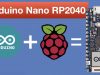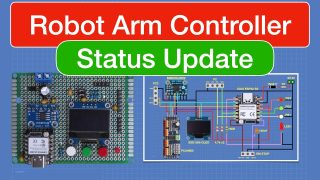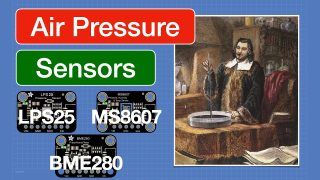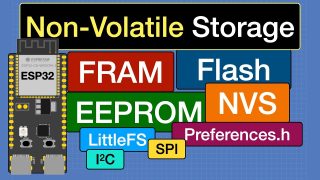Arduino Nano 33 IoT – Getting Started
The Arduino Nano 33 IoT is an advanced 32-bit version of the original Nano, with integrated Bluetooth, Wifi, RTC, and IMU.
Article with code: https://dronebotworkshop.com/arduino-nano-33-iot/
More articles and tutorials: https://dronebotworkshop.com
Join the conversation on the forum: https://forum.dronebotworkshop.com
Subscribe to the newsletter and stay in touch: https://dronebotworkshop.com/subscribe/
The workshop has returned with a look at the Arduino Nano 33 IoT board, a pin-for-pin low-voltage version of the original Arduino Nano board.
This powerful update to an old classic features a 32-bit SAMD21 microcontroller with an integrated Real Time Counter. Arduino has added WiFi, Bluetooth, and an IMU (Inertial Measurement Unit) to this little gem, making it ideal for remote control and IoT applications.
This board also lives up to its name, as it is compatible with the Arduino Cloud IoT services. We won’t be covering that today, however, as that’s a subject for another video.
In this video, we will look at the Arduino Nano IoT board, and examine the similarities and differences between it and the original Nano. We will set up the Arduino IDE, install some libraries, and give the board a test.
Here is what we will be doing today:
00:00 – Introduction
03:11 – Arduino Nano 33 IoT
09:22 – Arduino IDE Setup
14:01 – WiFi Scan
17:39 – WiFi Connect
19:42 – WiFi Real-Time Clock
24:34 – Accelerometer & Gyroscope
28:44 – Bluetooth Scan
31:52 – Bluetooth Central & Peripheral
39:01 – Conclusion
This is an easy board to work with, and we will be using it in a few IoT projects that you will be seeing very soon.
Hope you enjoy the video, which you can now see in 4K!
Bill
source