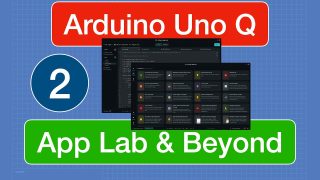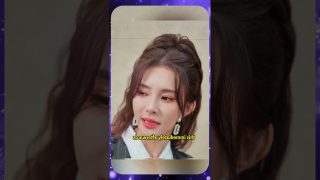Mecanum Wheel Robot Car & ESP-NOW Remote
Build a Mecanum Wheel Robot and control it with a remote joystick and display using a couple of ESP32 boards.
Article with code: https://dronebotworkshop.com/mecanum
More articles and tutorials: https://dronebotworkshop.com
Join the conversation on the forum: https://forum.dronebotworkshop.com
Subscribe to the newsletter and stay in touch: https://dronebotworkshop.com/subscribe/
Lilygo TTGO Display info on Volos Projects – https://www.youtube.com/@VolosProjects
Today, we will be working with Mecanum Wheels. These unique wheels allow a vehicle to be propelled in any direction. Our design will use the ESP32 and will be complemented by an ESP32-based remote control that features a Joystick, a TFT color display, and a rechargeable battery.
The car even has some large NeoPixel LEDs, so you can see what direction the Mecanum wheels are moving, so it’s both an educational and fun “toy.” And the design can be expanded to include other components and sensors.
The remote control is based on a Lilygo TTGO T-Display module. This ESP32 module has an integrated TFT display, as well as a couple of switches and a connector for a LiPo battery (which can be recharged from the module).
The car and remote communicate via ESP-NOW protocol. This arrangement allows information to be sent in both directions, so we can display some critical parameters from the car on the display of the remote control. The design is very easy to upgrade, so you can add more sensors to your car or more functions to the remote.
Of course, before we build the robot, we will need to learn a bit about Mecanum Wheels. So we’ll start by doing a few experiments to see how to code for them.
Then we will move on to the NeoPixels, bright, colorful addressable RGB LEDs. The design uses five of them, yet as these are addressable LEDs, they only consume one GPIO pin on the ESP32.
Moving on to the remote, we will learn about the features of the Lilygo TTGO T-Display. After that, wiring it up is a simple thing.
Here is the table of contents for today’s video:
00:00 – Introduction
02:29 – Mecanum Wheels
06:17 – Testing Mecanum Wheels
25:15 – Neopixels
36:21 – Robot Construction
43:19 – Controller Construction
53:15 – Get MAC Address
55:47 – Robot Sketch
1:07:34 – Controller Sketch
1:20:27 – Robot Demo
1:24:13 – Conclusion
If you want to know more about ESP-NOW, you should check out the video I did on it – https://youtu.be/bEKjCDDUPaU
And for more info regarding the TTGO T-Display, you should definitely check out Volos Projects – https://www.youtube.com/@VolosProjects
Hope that you enjoy the video!
Bill
source