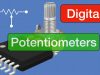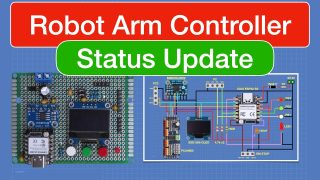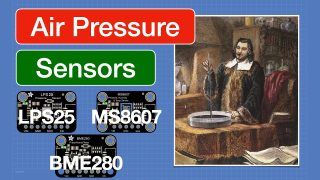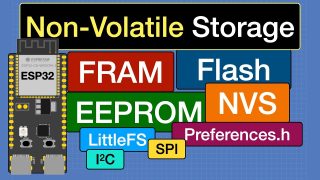USB-PD: 5-20V Power for Your Projects
Need a power supply for your latest creation? Use USB-PD to get 5, 9, 12, 15, or 20 volts from a USB adapter! It’s easy and inexpensive.
Article with more info: https://dronebotworkshop.com/usb-pd
More articles and tutorials: https://dronebotworkshop.com
Join the conversation on the forum: https://forum.dronebotworkshop.com
Subscribe to the newsletter and stay in touch: https://dronebotworkshop.com/subscribe/
One of the primary considerations when building electronics projects is how you will provide power for them. If you’re not using batteries (or rechargeable ones), you’ll need to find an inexpensive source of DC power that is certified for use in your locale.
Enter USB-PD. Unlike “regular” USB, USB-PD is not limited to five volts at a low current. Instead, using a supply with a USB-C connector, you can select voltages up to 20 volts and currents as high as 5 amperes.
Best of all, USB-PD is simple and inexpensive to implement, thanks to the availability of low-cost “Trigger” modules.
Today, I will show you how to use USB-PSD in your projects. We’ll learn how the USB standard has evolved in the nearly three decades since its inception, and we’ll see how easy it is to use trigger modules to get the voltage and current your project requires. We will also look at advanced boards from Adafruit and SparkFun that can allow you to control your power with a microcontroller.
Here is the outline of today’s video:
00:00 – Introduction
01:54 – Universal Serial Bus
09:10 – USB-PD Chargers
11:47 – 5V from USB-C
13:28 – Power Trigger Modules
16:16 – Trigger Module Demos
19:15 – Adafruit HUSB238
24:53 – SparkFun Power Delivery Board
33:13 – Conclusion
You’ll find that USB-PD is the solution for many of your power supply needs. Stay tuned, as I have more USB-PD projects coming soon.
source