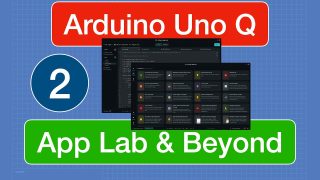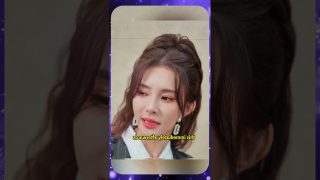Arduino GIGA Display Shield
The Arduino Giga Display Shield is a touchscreen display with an IMU, microphone, RGB LED, and camera connector.
Article with code: https://dronebotworkshop.com/giga-display
More articles and tutorials: https://dronebotworkshop.com
Join the conversation on the forum: https://forum.dronebotworkshop.com
Subscribe to the newsletter and stay in touch: https://dronebotworkshop.com/subscribe/
We have already looked at the Arduino Giga; it’s an advanced microcontroller that brings the horsepower of the Portenta series to a board with an Arduino Mega format.
Today, we will look at an exciting accessory for the Giga, the Arduino Giga Display Shield. This is a full-featured 800×480 TFT display with a capacitive touch screen. It also has an onboard IMU so you can read the display orientation, a MEMS microphone, and an RGB LED. There is also an extension of the Giga’s existing camera connector on the front of the display.
This device is called a “shield,” but it actually mounts on the underside of the GIGA board, using the display and camera connectors. This arrangement makes for a very straightforward hardware setup, and you can still use conventional shields on the Arduino when the display is mounted.
In this video, I will walk you through all the features of the Arduino Giga Display Shield. Here is the Table of Contents for today’s presentation:
00:00 – Introduction
01:25 – Arduino Giga Display Shield
05:08 – Getting Started
06:47 – RGB LED Coding
08:26 – IMU Coding
10:30 – Microphone Coding
14:54 – ArduinoGraphics Library
16:32 – ArduinoGraphics Library Demo
19:13 – Arduino Logo Demo
21:42 – Displaying Your Own Images
25:04 – GFX Library
26:20 – GFX Library Demo
29:33 – LVGL Library & Framework
32:10 – LVGL Demo Code
36:42 – LVGL with IMU and Image
39:49 – Touch Screen Intro
40:58 – Touch Screen Polling Demo
43:44 – Touch Screen Interrupt Demo
46:10 – Camera
48:22 – Camera Demo
53:02 – Conclusion
I think that this display would make an ideal “master control panel,” perhaps for an Arduino IoT Cloud project. You can expect to see it again in another video!
source