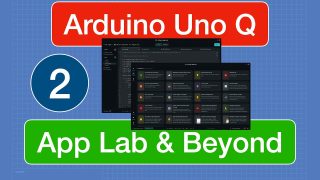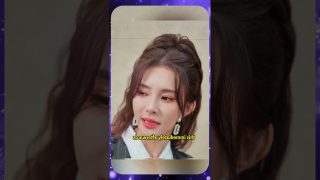Using Inexpensive 433 MHz RF Modules with Arduino
Full article at https://dbot.ws/433mhz
More projects at https://dronebotworkshop.com
There are a number of options for adding wireless communications to your Arduino projects, each of which has its advantages and disadvantages.
Bluetooth is a popular option for controlling an Arduino project with your phone, tablet or a nearby computer. WiFi is ideal if you are building an Internet of Things (Iot) device that you want to integrate into your home network. And the popular bRF24L01 modules are ideal for two-way communications between Arduinos.
But if all you need is a simple one-way wireless link between two Arduinos then there is a simple solution that will cost about the same as a nice cup of coffee.
Inexpensive 433 MHz modules can provide low speed data communications between Arduinos. Aside from being dirt cheap they are easy to use. They are perfect for getting data from remote sensors or building a simple RF remote control.
In this video I’ll explain how these modules work and how you can use them to send data between two Arduinos. We will also build a wireless temperature and humidity sensor using these cheap RF modules and a DHT22 sensor.
Here is what is covered in the video.
Communications Regulations – 1:56
433 MHz Modules – 3:55
Antenna Considerations – 5:16
Amplitude Shift Keying – 6:42
Demo 1 – Sending & Receiving Data – 10:58
Demo 2 – Remote Temperature & Humidity Sensor – 19:37
Hopefully this will inspire you to use these modules in your own projects.
For more information and other great projects and tutorials please visit http://dronebotworkshop.com/ . And remember, all of the code used in the article is available in one easy to swallow ZIP file – just see the article at https://dbot.ws/433mhz for details.
And if you enjoyed this video please like it and subscribe to the DroneBot Workshop YouTube channel!
source